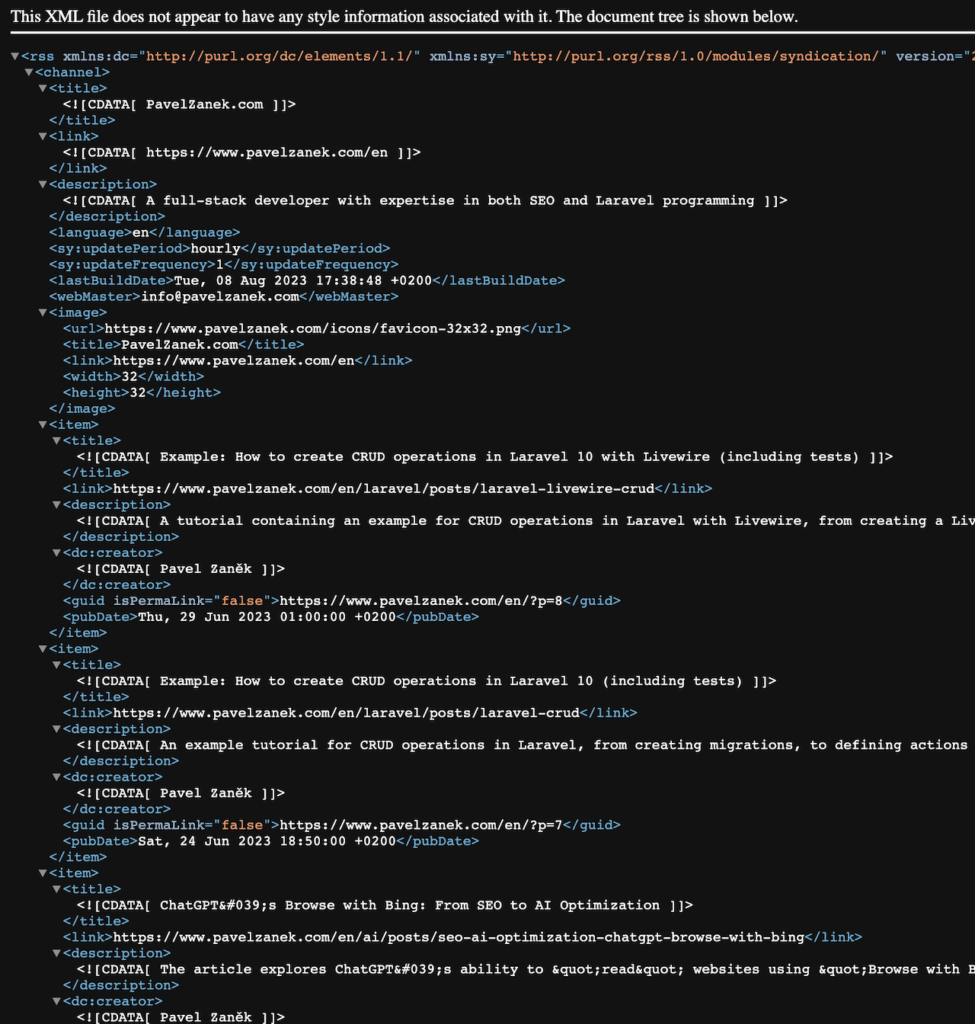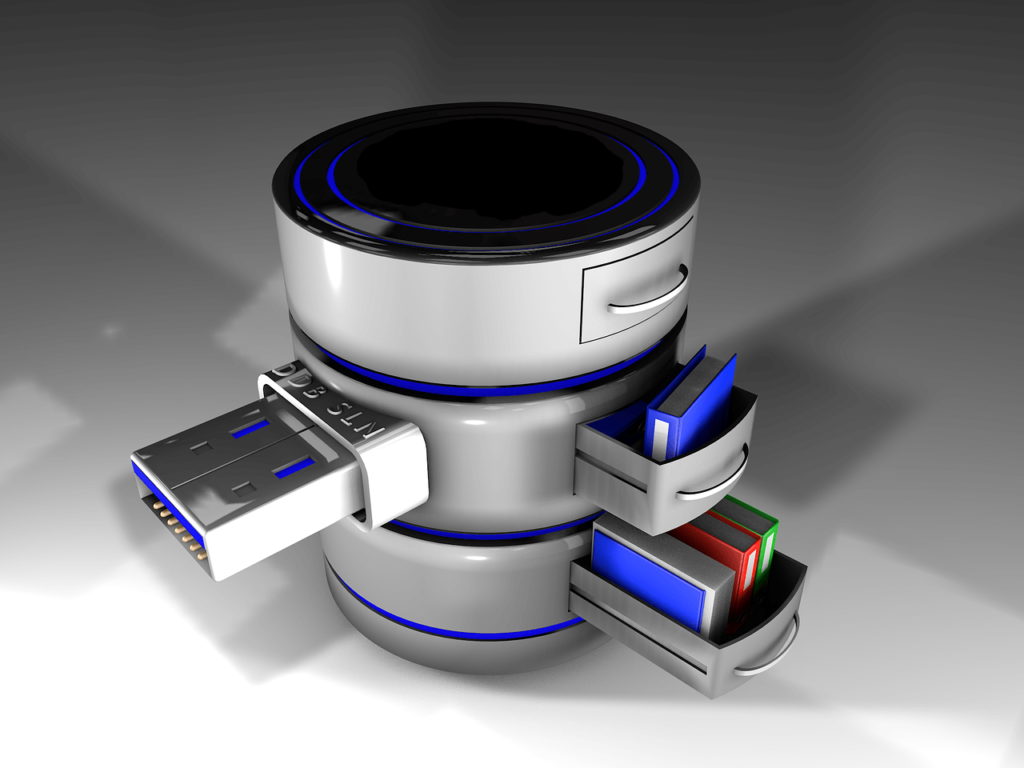RSS feed, also known as "Really Simple Syndication," is a tool that allows users to easily follow updates from websites or applications. Instead of having to regularly visit specific websites, users can simply subscribe to an RSS feed and receive news directly in their RSS reader.
- Real-time Updates: As soon as new content is published, it is immediately distributed to all subscribers of the RSS feed.
- Personalization: Users can choose which websites or topics they want to follow, allowing them access to content that is most relevant to them.
- Efficiency: RSS feeds save users time by providing a centralized way to track updates from various sources.
Importance of Manually Creating an RSS Feed
Although there are many tools and packages that facilitate the creation of an RSS feed, it is essential to understand the basic principles and know how to create an RSS feed manually. This understanding enables you:
- Greater Control: You have full control over the content included in your feed and how it is presented.
- Flexibility: You can tailor your RSS feed to the specific needs of your project.
- Better Understanding: When you create an RSS feed manually, you gain a deeper understanding of how the technology works, which can assist you in troubleshooting or further development.
In the following sections, we will look at how to create an RSS feed in the Laravel framework without using any external packages.
What is an RSS Feed and Why is it Important
Definition of an RSS Feed
RSS, short for "Really Simple Syndication," is a standardized format for distributing and publishing content on the internet. It allows websites and applications to share updates, news, and other content in a universal format that RSS readers can easily interpret and display.
- Format: An RSS feed is typically in XML format, allowing for easy integration with various platforms and applications.
- Structure: It contains basic information about the channel (e.g., name, description, website link) and items (individual articles or updates) with titles, descriptions, links, and other metadata.
Advantages of Using an RSS Feed
RSS feeds offer several benefits to websites, applications, and their users:
- Centralized Content Tracking: Users can follow updates from many different sources in one place using an RSS reader.
- Automation: Websites and applications can automatically generate and update their RSS feeds, ensuring users always receive the latest content.
- Increased Traffic: RSS feeds can attract more visitors to your website, as users can easily follow your updates and click on links that lead them back to your pages.
- Reduced Server Load: Instead of users constantly loading the entire web page, they can simply download a small RSS feed, reducing the load on the server.
RSS feeds have become a key tool for sharing content on the internet. They offer an efficient way to distribute and consume content, providing numerous benefits for both publishers and end-users. Whether you are a developer, marketer, or ordinary user, understanding RSS and its advantages can bring you many benefits.
Basics of the Laravel Framework
What is Laravel?
Laravel is a modern PHP framework designed to make it easier for developers to create robust and scalable web applications. With its modularity and rich set of tools, it quickly became one of the most popular PHP frameworks on the market.
- Architecture: Laravel uses the model-view-controller (MVC) architecture, facilitating code organization and separation of application logic from presentation.
- Elegance: Laravel is known for its "elegant" code, meaning it is easily readable, well-organized, and intuitive.
Key Features of Laravel
Laravel offers a range of tools and features that facilitate web application development:
- Eloquent ORM: An intuitive way to work with databases through object-relational mapping.
- Blade Templating Engine: A flexible and powerful tool for creating dynamic web pages.
- Migrations and Seeders: Tools for easy creation and populating of databases.
- Middleware: Filters that can perform various tasks before or after processing an HTTP request.
- Artisan: A powerful command line for various tasks such as code generation or database management.
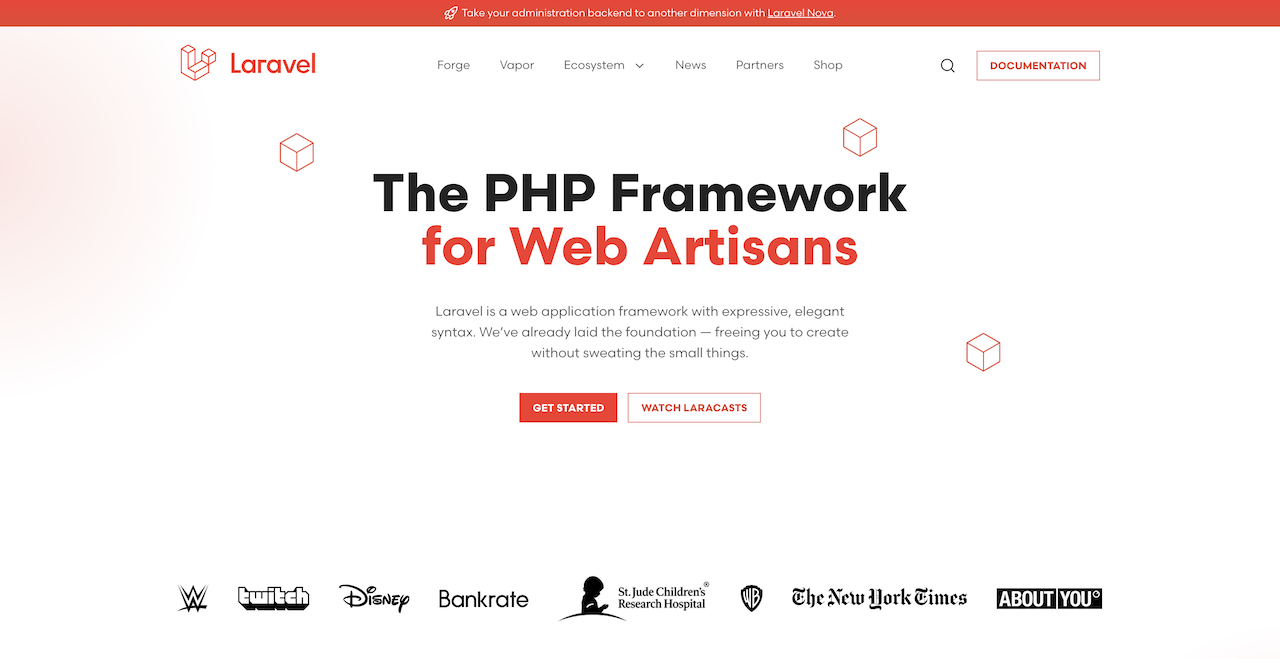
Why Use Laravel for Creating an RSS Feed?
Although there are many frameworks that can be used to create an RSS feed, Laravel offers several advantages:
- Easy Integration: Laravel has built-in tools and libraries that make integrating an RSS feed into your application straightforward.
- Security: Laravel includes several security features that protect your RSS feed from various threats.
- Performance: With optimized code and efficient caching, Laravel can provide fast and reliable RSS feeds.
Laravel is a powerful and flexible framework that offers everything developers need to create quality web applications. Whether you're a beginner or an experienced developer, Laravel can provide you with the tools and resources needed to create efficient and secure RSS feeds.
Steps to Create an RSS Feed in the Laravel Framework
1. Setting Up the Database and Models
Before starting to create the RSS feed, it is essential to have the database and models set up correctly, representing the content you want to include in your feed.
- Database Configuration: Ensure that you have the correct connection details set up in the .env file.
- Creating a Model: Use the Artisan command php artisan make:model ModelName to create a new model.
Migration (database/migrations/{timestamp}_create_posts_table.php):
<?php
use Illuminate\Database\Migrations\Migration;
use Illuminate\Database\Schema\Blueprint;
use Illuminate\Support\Facades\Schema;
return new class extends Migration
{
/**
* Run the migrations.
*
* @return void
*/
public function up()
{
Schema::create('posts', function (Blueprint $table) {
$table->id();
$table->string('title');
$table->string('slug');
$table->text('body');
$table->timestamps();
});
}
/**
* Reverse the migrations.
*
* @return void
*/
public function down()
{
Schema::dropIfExists('posts');
}
};Model (app/Models/Post.php):
<?php
namespace App\Models;
use Illuminate\Database\Eloquent\Factories\HasFactory;
use Illuminate\Database\Eloquent\Model;
class Post extends Model
{
use HasFactory;
protected $fillable = [
'title', 'slug', 'body'
];
}2. Creating a Controller for Generating the RSS Feed
The controller will be responsible for generating the XML structure of the RSS feed.
- Creating the Controller: Use the Artisan command 'php artisan make:controller RssFeedController' to create a new controller.
- Generating XML: In the controller, create a method that will generate the XML structure of the RSS feed based on data from the database.
Controller (app/Http/Controllers/RSSFeedController.php):
<?php
namespace App\Http\Controllers;
use Illuminate\Http\Request;
use App\Models\Post;
class RSSFeedController extends Controller
{
public function index()
{
$posts = Post::latest()->get();
return response()->view('rss', [
'posts' => $posts
])->header('Content-Type', 'text/xml');
}
}Template (resources/views/rss.blade.php):
<?=
'<?xml version="1.0" encoding="UTF-8"?>'.PHP_EOL
?>
<rss version="2.0">
<channel>
<title><![CDATA[ PavelZanek.com.com ]]></title>
<link><![CDATA[ https://your-website.com/feed ]]></link>
<description><![CDATA[ Your website description ]]></description>
<language>en</language>
<pubDate>{{ now()->toRssString() }}</pubDate>
@foreach($posts as $post)
<item>
<title>{{ $post->title }}</title>
<link>{{ $post->slug }}</link>
<description><![CDATA[{!! $post->body !!}]]></description>
<category>{{ $post->category }}</category>
<author>Pavel Zaněk</author>
<guid>{{ $post->id }}</guid>
<pubDate>{{ $post->created_at->toRssString() }}</pubDate>
</item>
@endforeach
</channel>
</rss>3. Setting Up the Route for the RSS Feed
To make your RSS feed accessible to users and RSS readers, you need to set up a route that will point to your controller.
- Adding the Route: In the web.php file, add a new route that will point to the method in the RssFeedController that generates the RSS feed.
Route (routes/web.php):
<?php
use Illuminate\Support\Facades\Route;
use App\Http\Controllers\RSSFeedController;
Route::get('feed', [RSSFeedController::class, 'index'])->name('rss-feed');4. Testing and Verifying the Functionality of the RSS Feed
After completing the above steps, it's important to verify that your RSS feed is working correctly.
- Verification in the Browser: Open your RSS feed in a web browser and ensure you see the correct XML structure.
- RSS Feed Validation: Use online tools, such as the W3C Feed Validation Service, to verify the correctness of your RSS feed.
Creating an RSS feed in the Laravel framework may require several steps, but thanks to the flexibility and tools Laravel offers, this process is easy and straightforward. Now that you have your RSS feed set up and functional, you can start sharing your content with a wider audience and benefit from the advantages RSS feeds offer.
Tips and Tricks for Optimizing the RSS Feed
1. How to Secure Your RSS Feed
Securing your RSS feed is crucial for protecting your data and users. The following tips will help ensure your RSS feed is safe:
- Use HTTPS: Always use HTTPS for your RSS feeds to ensure data is transmitted encrypted.
- Access Verification: If you want to restrict access to your RSS feed, you can implement user authentication.
- Input Validation: Verify all inputs that might affect the content of your RSS feed to prevent SQL injection and other attacks.
2. How to Optimize the Performance of the RSS Feed
Optimizing the performance of your RSS feed ensures fast loading and a better user experience. Here are some tips to achieve this:
- Caching: Using caching for your RSS feeds can significantly increase loading speed. Laravel offers various caching options you can utilize.
- Minimize Size: Limit the size of your RSS feed by including only essential information and minimizing the use of whitespace and comments.
- Proper XML Structure: Ensure your XML is correctly structured and valid. Invalid XML can cause issues when reading your RSS feed.
3. Personalization and Extension of Your RSS Feed
You can add more value to your RSS feed by customizing and extending it according to your audience's needs:
- Content Customization: You can offer different versions of your RSS feed for various languages or topics.
- Extended Metadata: By using extended metadata, such as images, authors, or categories, you can provide richer information about your content.
Optimizing and securing your RSS feed are critical aspects that shouldn't be overlooked. By using these tips and tricks, you can ensure your RSS feed is not only fast and secure but also tailored and extended to meet your audience's needs. Laravel offers many tools and features that can help you achieve these goals, so don't hesitate to use them in your project.
Conclusion
Throughout this guide, we've covered the key aspects of creating an RSS feed in the Laravel framework:
- Definition and Importance of RSS Feed: We've conceptualized RSS as a tool for distributing and publishing content, bringing numerous benefits to websites and their users.
- Basics of the Laravel Framework: We introduced Laravel as a powerful and flexible framework ideal for creating RSS feeds.
- RSS Feed Creation Process: We walked step by step through the process of creating an RSS feed, from setting up the database and models to testing and verifying functionality.
- Optimization and Security: We offered tips and tricks on how to secure and optimize your RSS feed for better performance and user experience.
Now that you have all the information and tools needed to create your own RSS feed in the Laravel framework, it's time to get to work! Create your RSS feed, experiment with various features, and optimize it according to your audience's needs. And don't forget to share your experiences and successes with the community!
Thank you for reading this guide. I hope it provided you with valuable information and insights to help you create a successful RSS feed in the Laravel framework. If you have further questions or need additional assistance, feel free to reach out to the Laravel community or to me. Best of luck in your development!