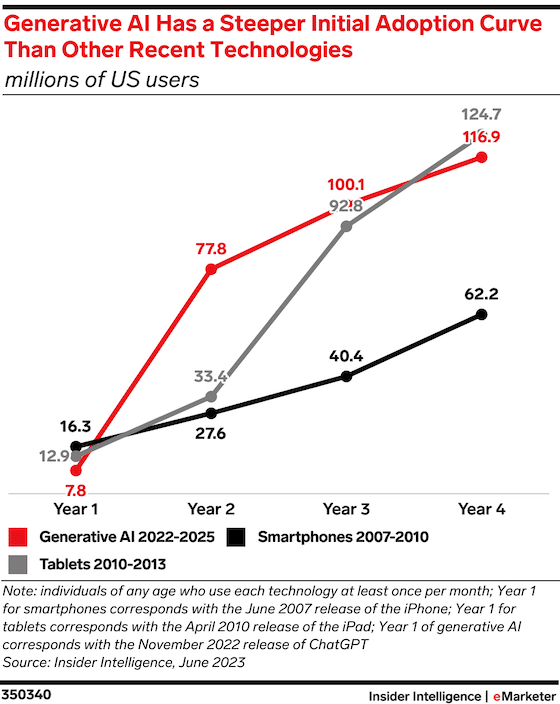The page title, also known as the title tag, is a key element of search engine optimization (SEO). It's the first thing users see when they come across your page in search results, and it can have a big impact on whether or not they click on your link. In this article, you'll learn what a title is, how search engines use it, best practices for creating one, and how you can use it to improve your SEO strategy. We'll also look at tools that can help you control and improve your titles. Whether you're an SEO beginner or a seasoned expert, this guide will provide you with valuable information and tips on how to create effective titles for your website.
What's the title?
The title is a key element of any website. It is a short text that describes the content of the page. The title appears in several important places. It is most visible in the browser header or browser tab when the page is open. The title is also the main element in search results, where it appears as a clickable link to your page. In addition, the title may appear on external sites such as social networks when the page is shared.
The title is extremely important for SEO. It's one of the first places search engines (like Google) look for keywords when trying to understand what your page is about. A well-written title can greatly improve your page's visibility in search results. On the other hand, if the title is poorly written or does not contain relevant keywords, it can hurt your page in search results.
Title Example:
<title>Useful links - Laravel framework - PavelZanek.com</title>Rules for creating a caption
I have prepared some rules for subtitling that you can use. Let's take a look at them.
- The uniqueness of the title
Every page on your website should have a unique title. Duplicate titles can lead to confusion for search engines and users. You can check the uniqueness of your titles using tools like Screaming Frog. - Title length
The ideal title length is between 50-60 characters. If the title is too long, search engines may truncate it in the SERPs (search results). If, on the other hand, it's too short, it may mean you're not using enough space for keywords and for persuading users to click on your link. - Use of keywords
Keywords should be part of your title. You should try to place the main keyword as close to the beginning of the title as possible. This makes it easier for search engines and users to understand what the page is about. - Exact description of the content
The title should accurately and concisely describe the content of the page. Users should be able to quickly understand what to expect on the page after reading the title. - Focus on users
When creating a title, think about your users. The title should be attractive and compelling so that users want to click on your link. - Brand use (brandbuilding)
If your brand is well known, it can be useful to include it in the title. Usually the brand is placed at the end of the title. - Technical aspects
The title should be properly implemented in the HTML code of your page using the <title> tag. You should also avoid using unusual characters that could cause coding problems. - Testing and optimization
You should regularly monitor the performance of your titles and perform A/B tests where appropriate to see what formatting or what phrases lead to higher clickability and better positions in search results. - Rules for specific page types
There are also specific rules for different types of sites. For example, for product pages, the title should include the product name and its main features. For blog posts, the title should pique the interest and curiosity of readers. - Avoiding keyword spam
Excessive use of keywords in the title can lead to a search engine penalty. Instead, try to create a natural-sounding title that still contains your keyword. - Use of emotions and action words
Emotional and action words can increase the clickability of your title. For example, words like "best", "fastest" or "latest" can attract users' attention. - Using numbers and lists
Numbers and lists can also increase the clickability of your title. For example, "Top 10 tips for..." or "Top 5..." - Use of local SEO
If your business is focused on a specific geographic area, it can be helpful to include the name of the city or region in the title. - Use of current events and trends
If relevant to your content, you can include a reference to current events or trends in your title. - Avoiding misleading titles
Misleading titles can lead to high bounce rates and can damage your reputation with search engines and users. Make sure your title accurately matches the content of the page. - Use of structured data
Structured data can help search engines better understand the content of your page and can lead to better display of your title in search results. - Use of social signals
Social signals, such as social sharing, can also influence how search engines rank and display your title. Make sure your title is attractive and shareable. - Avoiding technical errors
Technical errors, such as incorrect encoding of special characters, can cause your title to appear incorrectly in search results. Make sure your title is technically correct. - Use of consistency
Consistency in the format and style of your titles can help users better recognize and remember your brand. - Use of timeliness
Updating titles based on current trends, seasonal changes or new information can help keep your site relevant and attractive to users. - Use upper and lower case letters
Instead of using only uppercase or lowercase, try using a combination of both. Capital letters can be used to emphasize key parts of the title and help keep the reader's attention. - Do not reuse special characters
Repeated use of special characters, such as dashes (-), vertical bars (|) or commas (,), in titles can be distracting and less professional. Try to use these characters sparingly and always with an eye to the readability and clarity of the title.
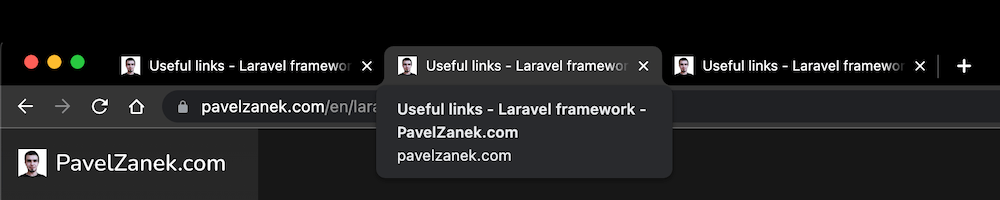
Creating effective titles is a key part of SEO. A well-crafted title can increase your website's visibility in search results, increase clickability and attract more visitors to your site. Always make sure your title is unique, relevant, attractive and technically correct.
Correct title length
When creating titles, one of the key aspects is their length. The optimal length of a title is a subject of much debate among SEO experts. It is generally recommended that the length of the title should not exceed 60-70 characters. This length is ideal for displaying the full title in Google search results. If the title is longer, Google may shorten it, which can lead to important information being lost.
Characters vs pixels
It's important to note that Google doesn't limit titles by character count, but by width in pixels. This means that the length of the title in characters can vary depending on what characters are used. For example, wide characters such as 'W' or 'M' take up more space than narrower characters such as 'i' or 't'. Therefore, it is important to consider not only the number of characters but also the width in pixels when creating a title. However, there are tools that can help you check that the length of your title is within the recommended limits.
Title length on desktop and mobile
When creating titles, it's important to consider that they can be displayed on different devices - desktop and mobile. Depending on the device, the length of the title can vary.
- Desktop
On desktop devices, there is generally more space to display the title. Google usually displays the first 50-60 characters of the title. If the title is longer, it may be truncated. It is therefore important that the most important information is placed at the beginning of the title. - Mobile devices
On mobile devices, the space for displaying the title is more limited. Google usually displays the first 40-60 characters here. Again, if the title is longer, it can be shortened. This makes it even more important to place key information at the beginning of the title.
How search engines work with titles
How search engines read titles
Search engines like Google use sophisticated algorithms to read and interpret titles. These algorithms are designed to recognize keywords and phrases in the title that are relevant to the content of the page. When a user enters a query into a search engine, the algorithm finds the pages with titles that best match the user's query. But this is just one of many factors that search engines use.
How search engines rank titles
Search engines also rank titles based on several factors. One of them is the uniqueness of the title. Sites with unique and original titles are often ranked higher than sites with duplicate titles. Another factor is the relevance of the title to the content of the page. Pages whose titles match the content of the page exactly are often ranked higher than pages with mismatched titles.
How search engines display titles
Search engines display titles in their search results as the main link to the page. The title is often the first thing users see when their page appears in search results, and can have a big impact on whether or not a user clicks on the link. Some search engines, such as Google, may also adjust the display of the title to better match the user's query.
How search engines use titles to rank search results
Search engines use titles as one of many factors in ranking pages in search results. Pages with titles that are well written and contain relevant keywords often rank higher than pages with poorly written or irrelevant titles. Search engines also take into account how often a keyword is used in a title and may penalise sites that overcrowd their titles with keywords.
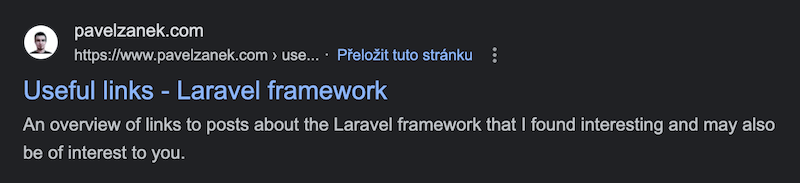
How search engines deal with title changes
- How search engines detect changes in titles
Search engines like Google regularly crawl websites to see if there have been changes. This process is called crawling. During this process, search engines detect if any changes have been made to the page titles. If a change is detected, the search engine updates its index and may reevaluate the page's position in the search results. - How search engines react to changes in titles
If a search engine detects a change in a page's title, it can affect how the page is ranked and displayed in search results. If the new title is more relevant and contains keywords that are important to the content of the page, this can lead to a higher page ranking. On the other hand, if the new title is less relevant or does not contain important keywords, it may lead to a lower page ranking. - How long it takes search engines to react to changes in titles
The time it takes search engines to respond to changes in titles can vary. Some changes may be detected and acted upon within a few days, while others may take weeks or even months. This is determined by many factors, including the frequency of search engine crawling, the size and popularity of the website, and the nature of the title changes.
Impact of title changes on SEO
- Impact of title changes on search engine rankings
As mentioned earlier, changing your title can have a significant impact on your page's search engine ranking. If the new title is more relevant and contains keywords that are important to the content of the page, it can lead to higher page rankings. - Impact of title changes on click-through rate (CTR)
Changing your title can also affect your page's click-through rate (CTR). The title is one of the first elements users see when your page appears in search results, and can have a big impact on whether or not a user clicks on a link. If the new title is more attractive or more accurately describes the content of the page, it can lead to a higher click-through rate. - Impact of title changes on page traffic
Changing your title can also affect your page traffic. If the new title is more relevant and appealing to users, it can lead to more traffic to the page. - Impact of title changes on conversions
Changing your title can also affect the conversion rate of your page. If the new title is more compelling and motivates users to take action, it can lead to higher conversion rates. On the other hand, if the new title is less compelling or less motivating, it can lead to lower conversion rates.
How to avoid the negative effects of title changes
- Through keyword research
Before making any changes to your titles, it's important to conduct thorough keyword research. Keywords are the cornerstone of SEO and can have a big impact on how your site is ranked in search engines. When choosing keywords, consider how relevant they are to your page content, how often they are searched for, and how competitive the competition is for those keywords. - Testing and monitoring results
If you make changes to your titles, it's important to track those changes and measure the results. This will allow you to see if your changes have led to positive or negative results. You can track metrics such as search rank, click-through rate (CTR) and page traffic. If you find that your changes have led to negative results, you can decide to go back to your original title or try something else. - Consideration of user experience
When changing titles, it is also important to consider the user experience. The title is one of the first elements users see when they visit your site and can have a big impact on their impression of your site. Make sure your title is accurate, descriptive and appealing to users. - Use of professional SEO tools
There are various SEO tools that can help you optimize your titles and track the results of your changes. These tools can provide valuable information and insights to help you make informed decisions about how best to adjust your titles.
Tools for checking and improving titles
Check out a few selected tools to help you optimize your titles.
- Meta Title Test
This tool allows you to check if your web title meets basic SEO requirements. It shows your page title in search results, at the top of the user's browser and also when your page is saved in the favorites list. A concise, descriptive title that accurately reflects the topic of your page is important for ranking well in search engines. - Meta Length Checker
This tool allows you to check the length of your title. Title length is an important factor in SEO, as titles that are too long can be truncated in search results. - Google SERP Snippet Optimization Tool
This tool allows you to optimize how your title appears in Google search results (SERPs). You can experiment with different titles to see how they appear in search results. - Screaming Frog
Screaming Frog is an SEO optimization tool that allows you to optimize titles, meta descriptions and other aspects of your website. This tool can help you improve your site's search engine rankings.
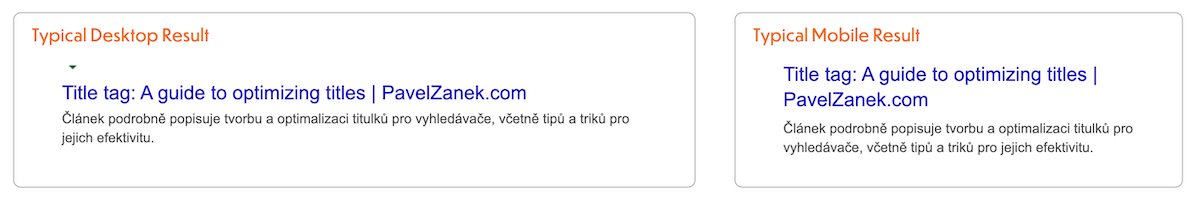
When using these tools, it's important to remember that SEO best practices can change over time, so it's important to always stay on top of the latest trends and recommendations.
12 tips for improving your title
- Use keywords
Keywords are the foundation of SEO. Make sure your keywords are in the title and that they are relevant to the content of the page. - Be concise and clear
The title should be concise and clear. It should quickly and effectively reflect what the page is about. - Use numbers
Numbers in a title can be very effective. For example, "10 Tips for Improving SEO" is more appealing than "Tips for Improving SEO". - Use action verbs
Action verbs can motivate readers to click. For example, "Find out how to improve SEO" is a better use than "Improve SEO". - Create curiosity
Using mystery or curiosity in a title can motivate readers to want to know more. - Use emotional words
Emotional words can make readers more engaged and motivate them to take action. - Make sure the title matches the content of the page
Don't promise anything in the title that doesn't match the content of the page. This could lead to high bounce rates and could hurt your SEO. - Use unique titles for each page
Duplicate titles can be confusing to search engines and can hurt your SEO. - Optimize for mobile devices
Make sure your title looks good on mobile devices where fewer characters may be displayed. - Test and edit
SEO is an ongoing process. Test different titles and see which ones work best. - Don't forget the brand (brandbuilding)
Brands can be useful for increasing brand visibility and improving SEO. - Use tools to check titles
There are tools that can help you optimise and improve your titles.
Managing titles in content management systems
Content management systems, also known as Content Management Systems (CMS), are tools that make it easier to manage and publish content on a website. These systems allow users to create, edit and publish content without the need for advanced technical skills.
In the context of SEO and title management, content management systems are key. Most modern CMSs allow users to easily add and edit page titles, which is essential for search engine optimization. Some systems even provide tools to track title length and display warnings if a title is too long or short.
When choosing a content management system, it is important to consider how well the system supports SEO. Some features that a quality content management system should have include the ability to easily edit titles, meta descriptions and other SEO relevant elements, support for structured data, and the ability to generate and edit sitemaps and robots.txt files.
Choosing the right content management system can make all the difference in the success of your SEO. That's why it's important to carefully consider all your options and choose the system that best suits your needs.
Wordpress tip
One tip for managing titles in Wordpress is to use SEO plugins such as RankMath or Yoast SEO. These plugins provide advanced tools for managing titles and other SEO elements. For example, they allow you to set the format of titles for different types of pages, automatically generate titles based on defined templates, or analyze titles and provide feedback to optimize them.
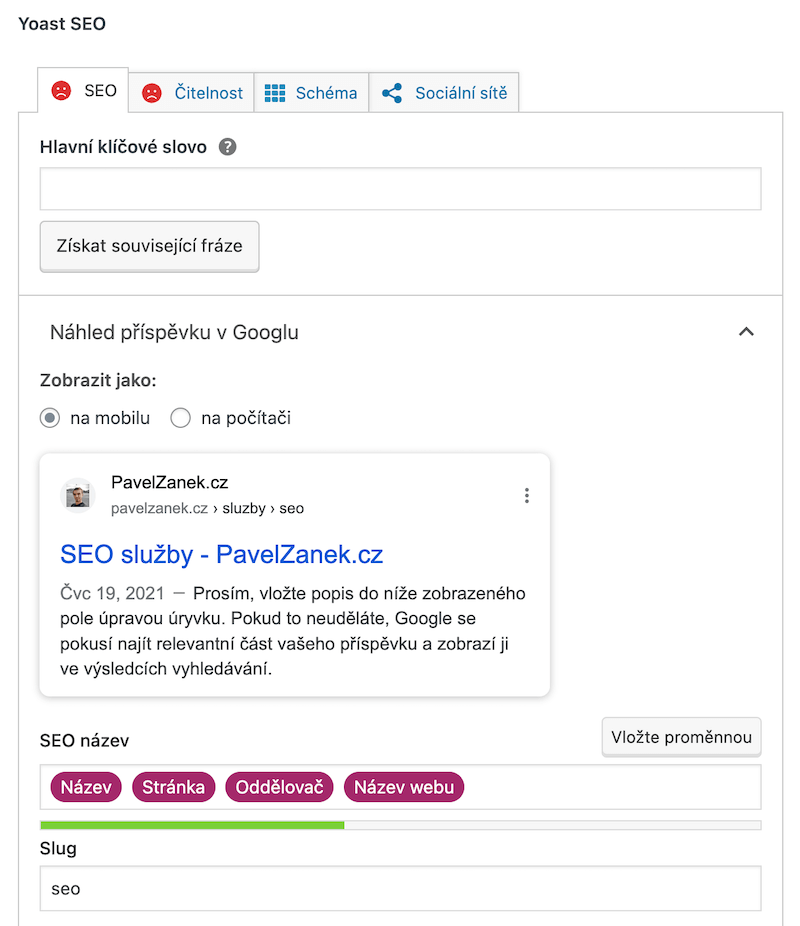
Titles and social networks
Social networks have become an integral part of our everyday lives and play a key role in digital marketing. When we share the URL of our website on these platforms, the page title becomes the main title that users see. Having an attractive and compelling title can significantly increase the click-through rate to your website.
OpenGraph, TwitterCards and Schema.org: the three pillars of social networking
OpenGraph, TwitterCards and Schema.org are brands that allow websites to interact with social networks and provide them with specific information about the content of the page. If your page lacks these tags, social networks will use the page title as a title when sharing the URL. However, I recommend including these 3 tags on your site - only as a last resort can you rely on the title. Additionally, you have the option to have different titles on both search engines and social networks - which is sometimes useful, after all, the behaviour of your target audience on social networks is different than on search engines.
Conclusion and next steps
The importance of the title for SEO is immense. It's one of the first things users and search engines see when they come across your website. A well-written title can increase your traffic, improve your ranking in the SERPs, and increase the overall visibility of your website.
- Use tools to check your titles: there are various tools that can help you check and improve your titles. Use them to optimize your titles.
- Experiment and test: SEO is an ongoing process. Don't be afraid to experiment with different formats and words in your titles and see what works best for your audience and your goals.
- Don't forget about other aspects of SEO: While titles are important, don't forget about other aspects of SEO such as meta description, URL structure, internal and external links, page content and more.
- Educate yourself: SEO is constantly changing and evolving. Stay up-to-date on the latest trends and best practices in SEO so you can continually optimize and improve your website.
Remember that success in SEO is not about one-off efforts, but about continuously improving and adapting to the changing digital landscape. With these tips and tools, you're now ready to create effective titles that attract visitors and improve your SEO.
FAQ / Frequently Asked Questions
What is the title of the page?
The page header is a short text that describes the content of the page. It is one of the first things users and search engines see when they come across your website.
How to check titles?
You can display titles in your browser's bookmark title or by using SEO tools that allow you to view and analyze website meta data (although title is not part of the meta data). Last but not least, you can quickly double-check titles using the site operator.
How long should the page title be?
- For Google
Google generally recommends that page titles be between 50-60 characters. If the title is longer, it may be truncated in search results. - For Bing
Bing has not published specific recommendations for title length, but it is generally recommended to stick to the 50-60 character standard that is common for most search engines. - For Yahoo
Like Bing, Yahoo has not published specific recommendations for title length. In general, it is recommended to stick to the standard 50-60 characters. - For other search engines
For other search engines, it is recommended to stick to the general 50-60 character rule. It is important to remember that in addition to length, the title should also be relevant and descriptive.